Cascade UI#
Cascade UI is a lightweight dashboard for your machine learning experiments. The tool provides a visual overview of your experiment results, metadata, parameters, metrics and more.
This single interface is a replacement for dash-based Viewers, that were used previously to visualize results.
Installation#
Install the latest version using pip
pip install cascade-ui
Note that UI support in Cascade starts with the version 0.16.0.
Basic Usage#
You can run Cascade UI with a simple CLI command. Navigate to the Workspace folder or a parent folder to your repo and run.
cascade ui
The command will open a server on local port 8000. If you open a link in your browser you will see your workspace overview.
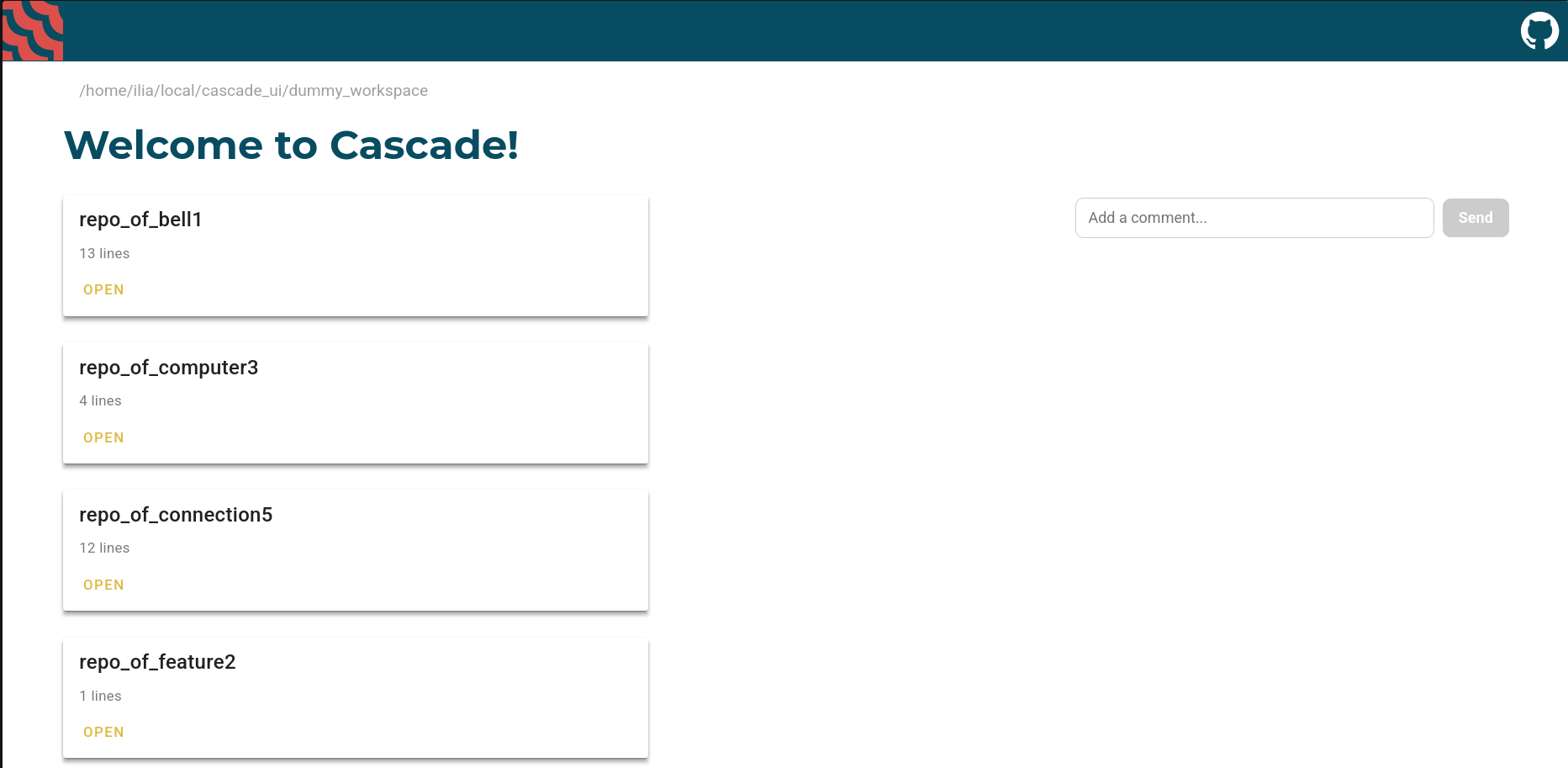
You can interact with the workspace itself or go deeper into any repo.
Repos#
Repo page features a table of lines with their basic info.
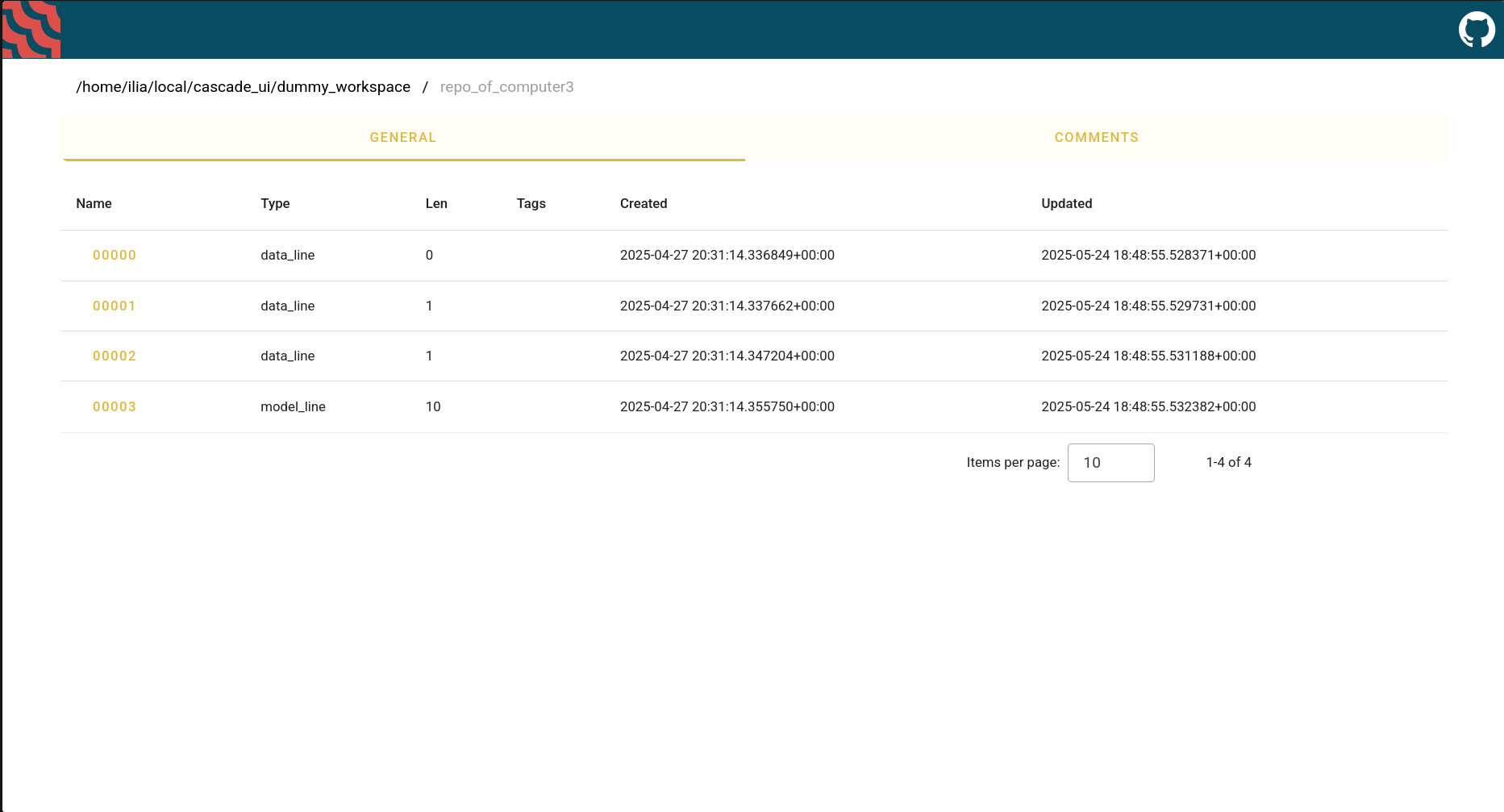
Lines#
Line page features customizable table with the info about models, comments and plots.
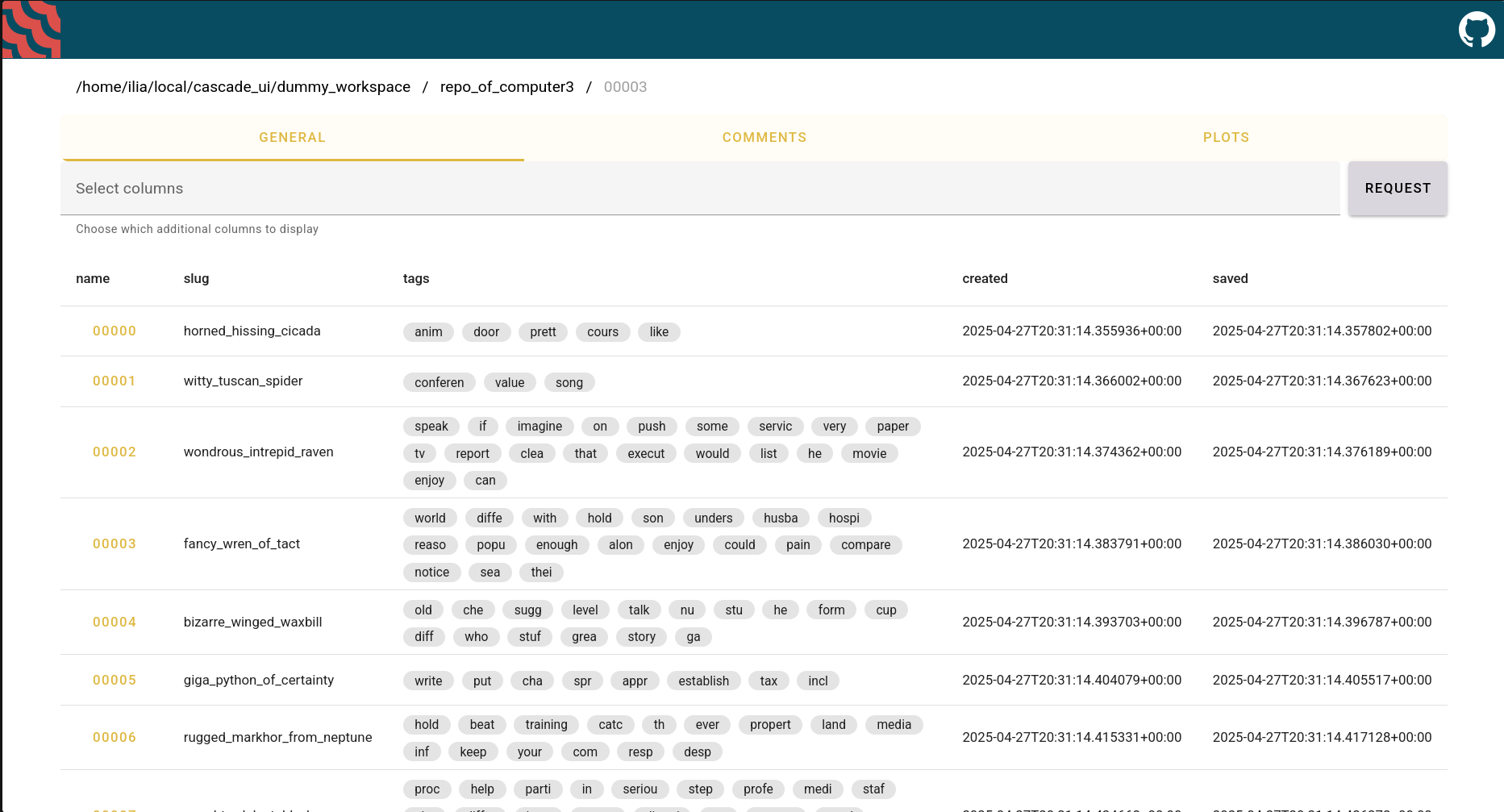
Select columns#
You can select columns from the list and request them from model’s meta.
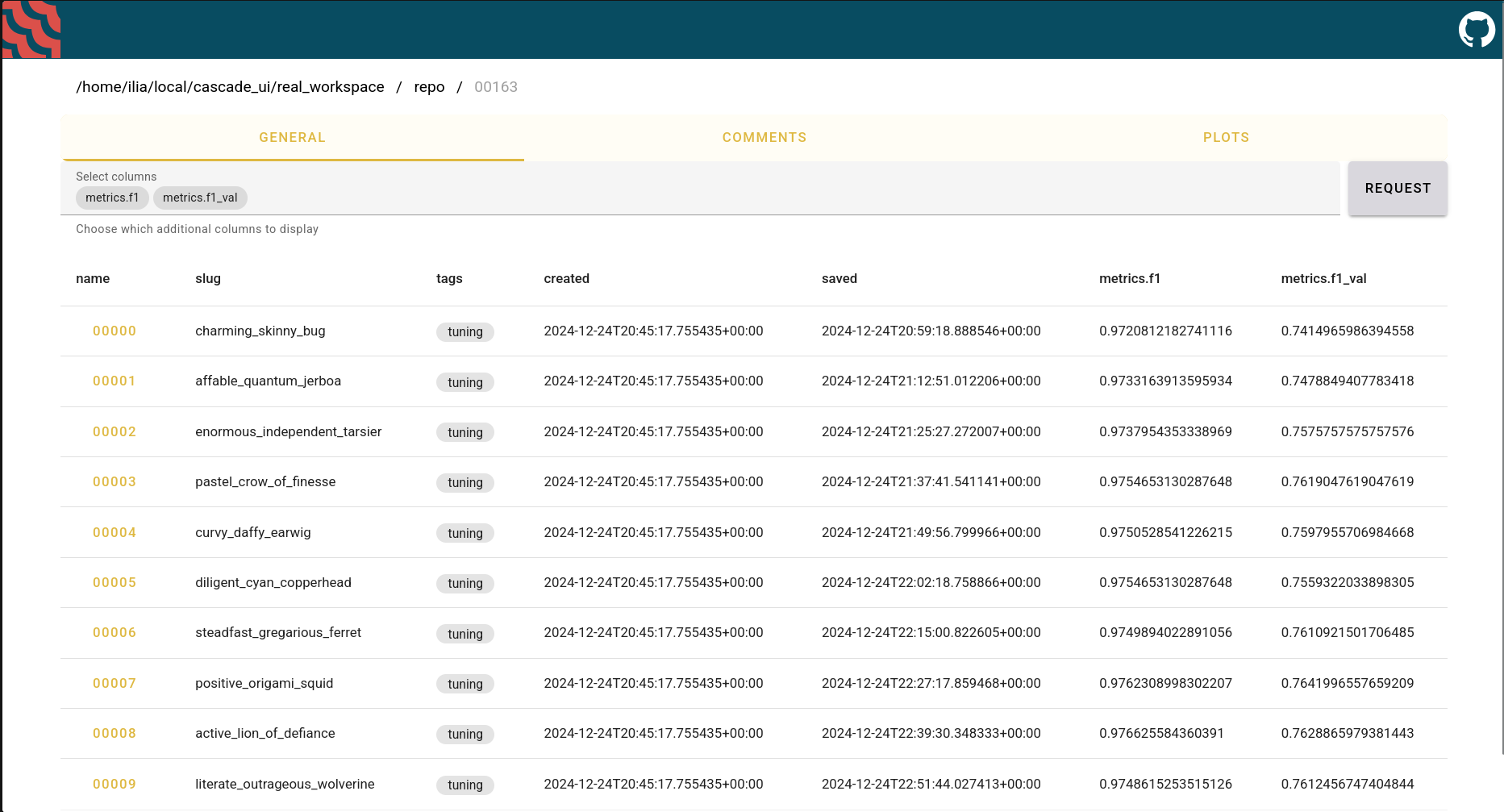
Plots#
Inside each line you can visualize the change of metrics.
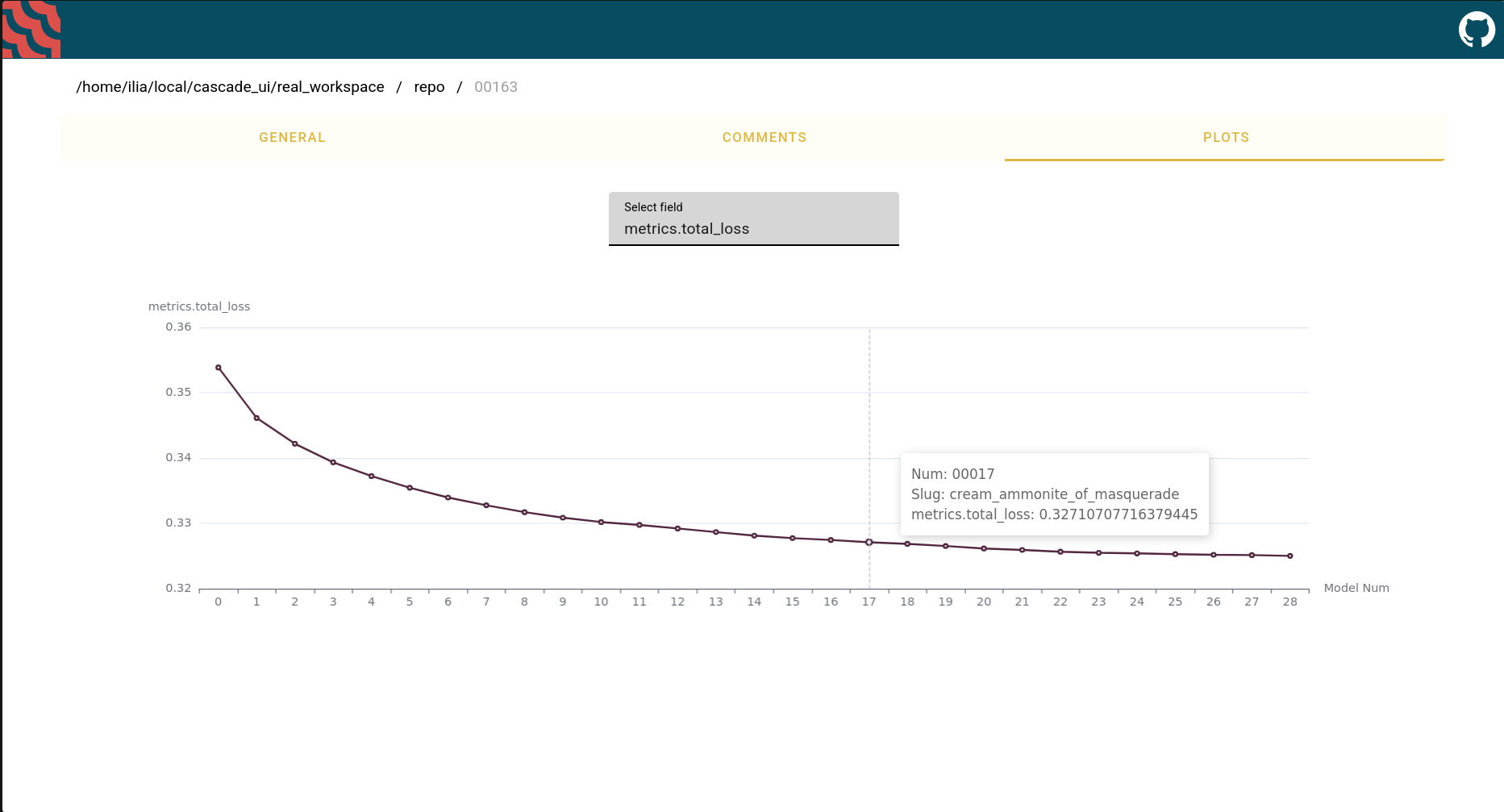
Models#
Model page provides detailed overview of machine learning experiment metadata, tracked parameters and metrics.
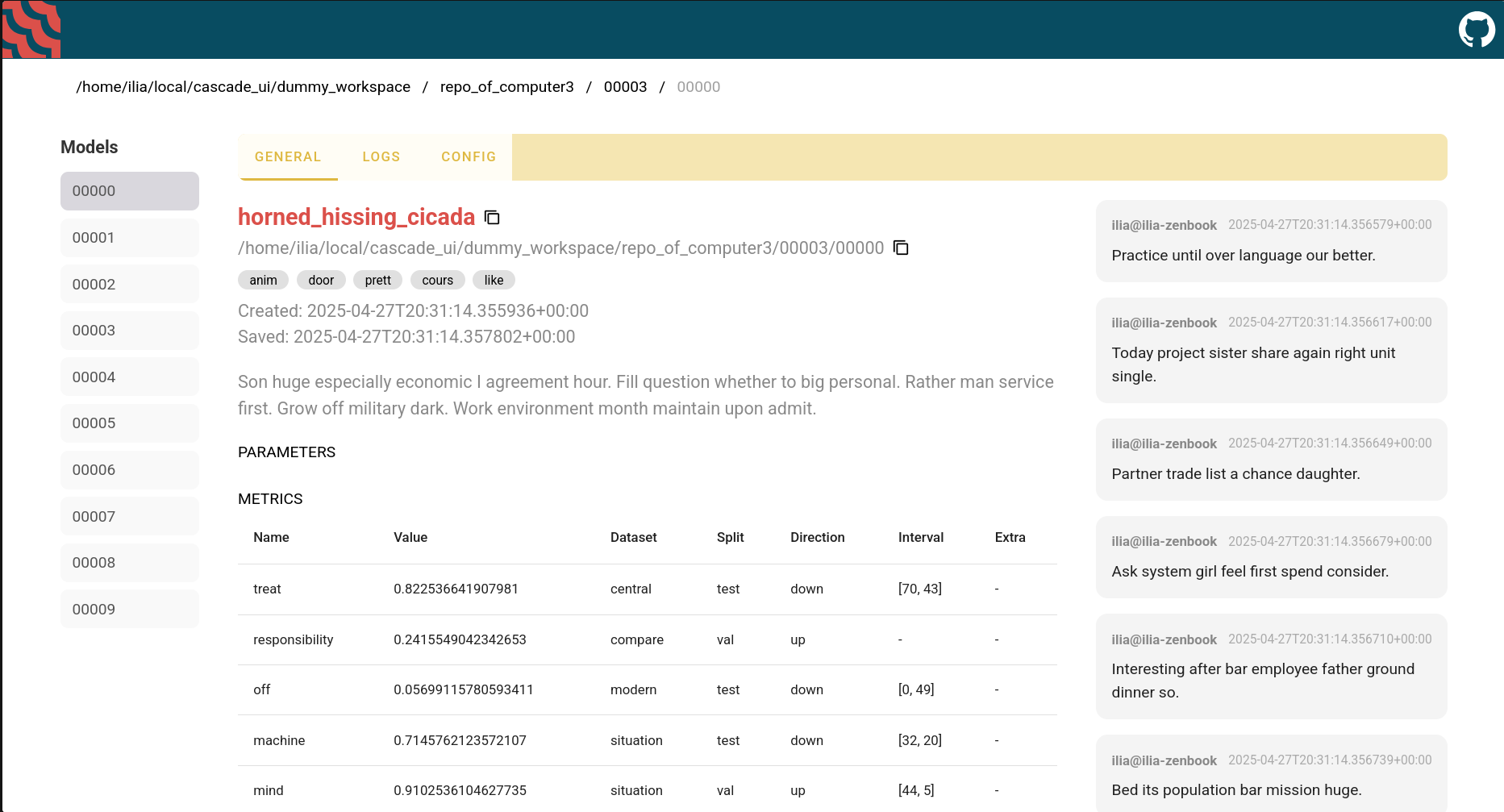
Configs#
Here you can see configs produced by Cascade’s configuration management system. If your model has a config saved it will be displayed here.
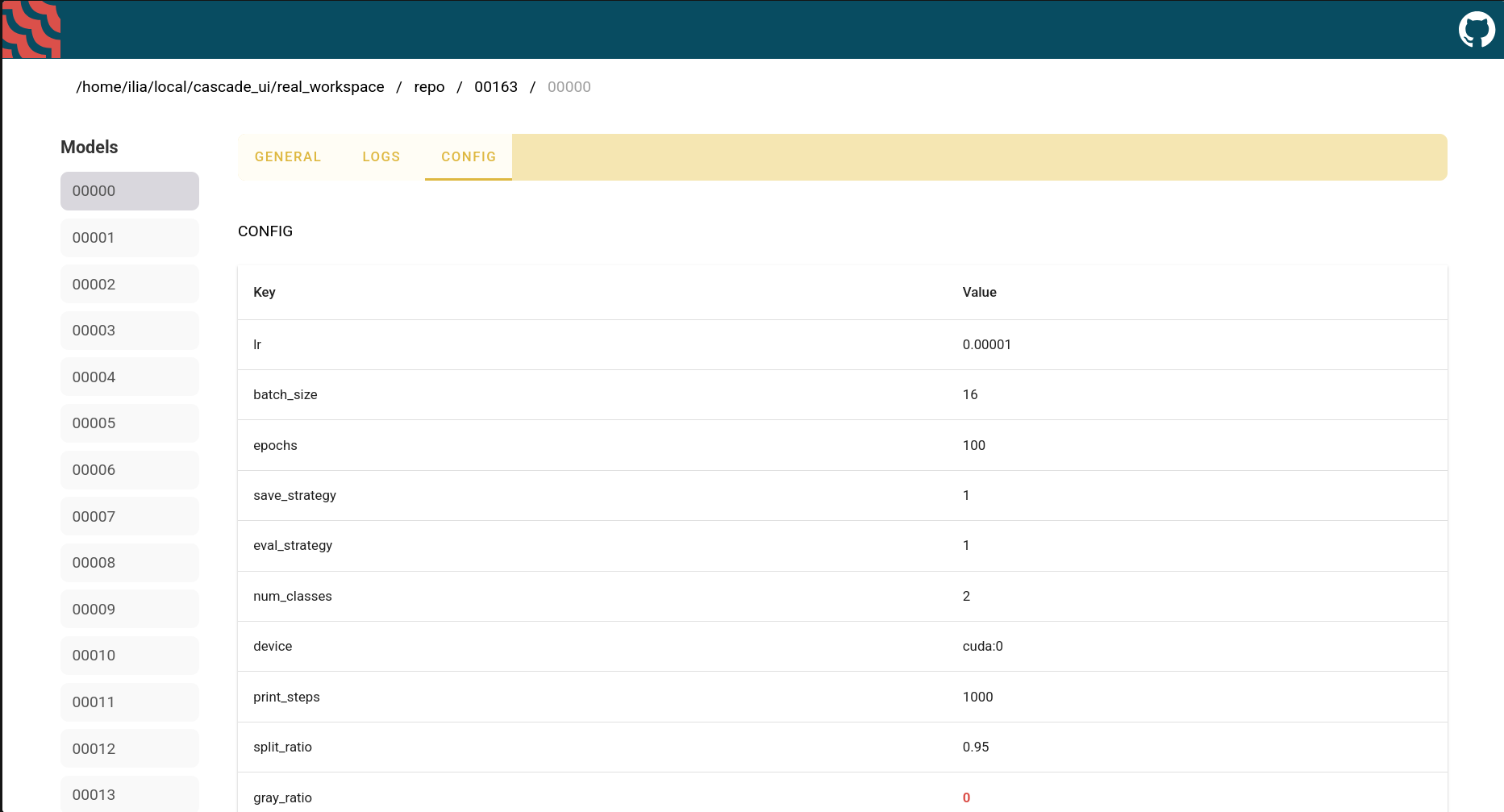
Logs#
If you used cascade run with log tracking, you will be able to see your logs here.
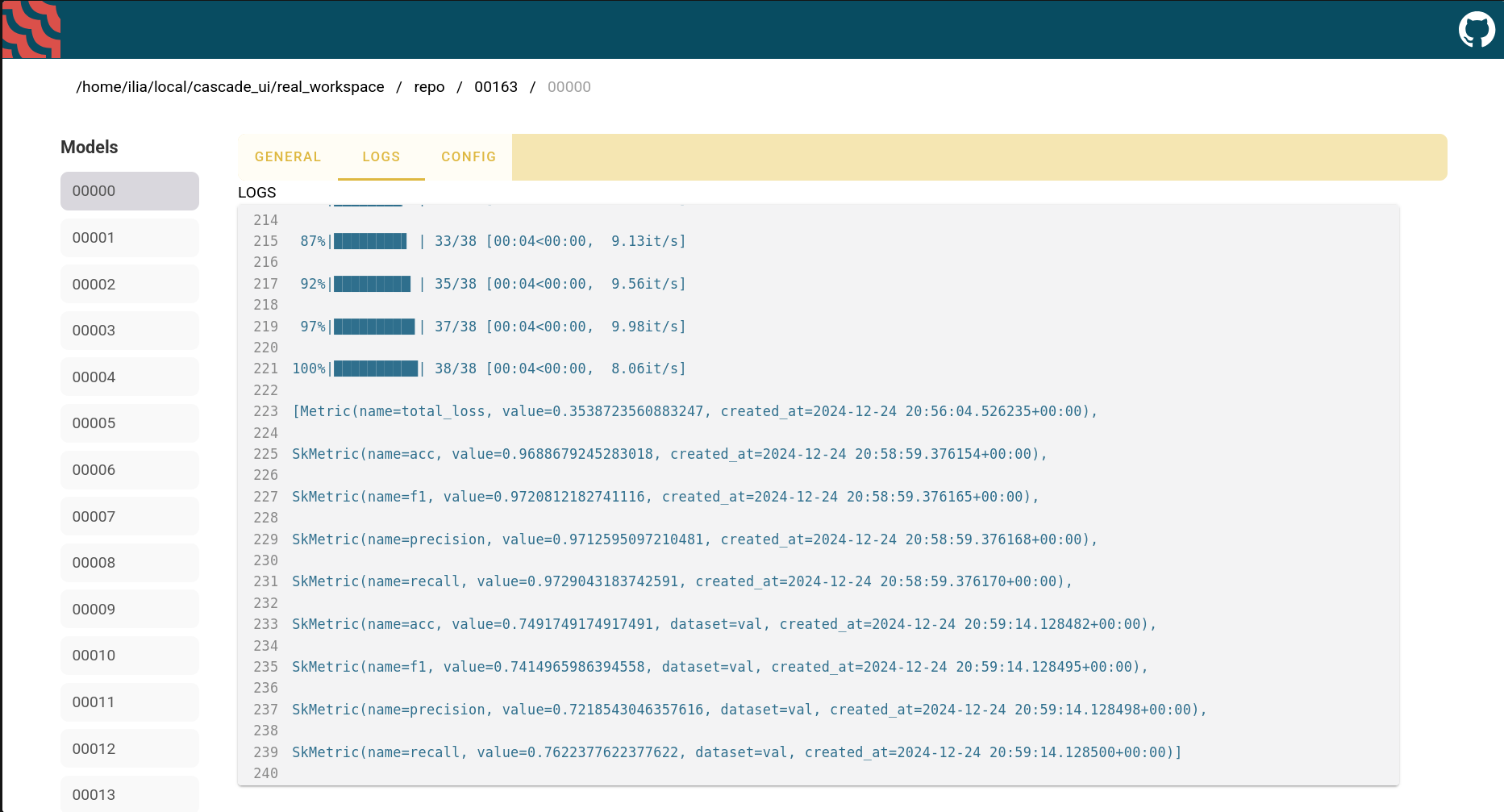
Comments#
You can comment on each container using UI.